Assignments > Lab 4. Event Handlers and the DOM
Due on Fri, 04/23 @ 11:59PM. 5 Points.
Get Oriented with the Files
In this week’s lab, you will be manipulating the DOM using various event handlers. Before you begin, some notes:
- Open
index.html. Note that there is an empty unordered list with a class calledcards. This is dynamically populated byjs/index.js - Open
js/index.js. Note that theinitScreen()function iterates through the photos in thephotosarray and renders a card for each photo, using a template. Pay attention to how each “card” is rendered, and specifically that each image is created using a div tag with an image background. - You will only be editing
js/index.jsin today’s lab. All of the instructions below should be completed in this file.
After inspecting the starter code, please complete the following tasks:
1. Implement the Thumbnail Click Event Handler
In the js/index.js file, create and attach an event handler (function) to the onclick event of each thumbnail (div element with a class of .image). When the thumbnail is clicked, the event handler should update the backgroundImage of the .featured-image element with the image of the thumbnail that was just clicked (see video below).
- If you need a hint to get started, take a look at
hints/index-hint-1.js - Note also that you can only attach event handlers after they have been rendered in the DOM. In other words, you can’t attach the event handlers until
initScreen()has been invoked. Order matters. - To set the background image of an element, use the syntax shown below:
destinationElement.style.backgroundImage = sourceElement.style.backgroundImage;
2. Implement the Next and Previous Click Event Handlers
When you’re done with Step 1, implement the “next” and “previous” click event handlers:
- When the right arrow is clicked, the next image in the thumbnail list should be displayed as the
.featured-image. When the last thumbnail is reached, it should cycle to the first (see video below). - When the left arrow is clicked, the previous image in the thumbnail list should be displayed as the
.featured-image. When the first thumbnail is reached, it should cycle to the last (see video below).
Tips
Consider using a global variable to track the index position of the image that is currently being displayed. You can detect this by accessing the data-index attribute of the .image. See hints/index-hint-2.js if you want a hint.
3. Attach the Featured Image Click Event to the “Next” Event Handler
When the .featured-image is clicked, invoke the same function that is invoked when .next is clicked.
Demo
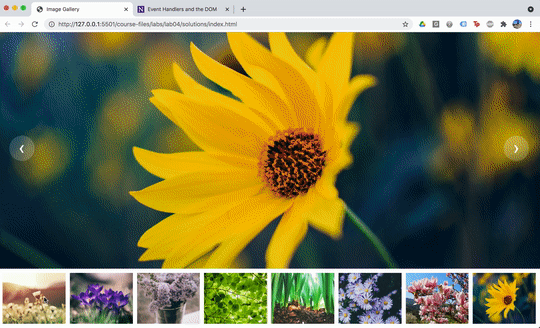
What to turn in
Please zip your entire lab04 folder and submit to Canvas.